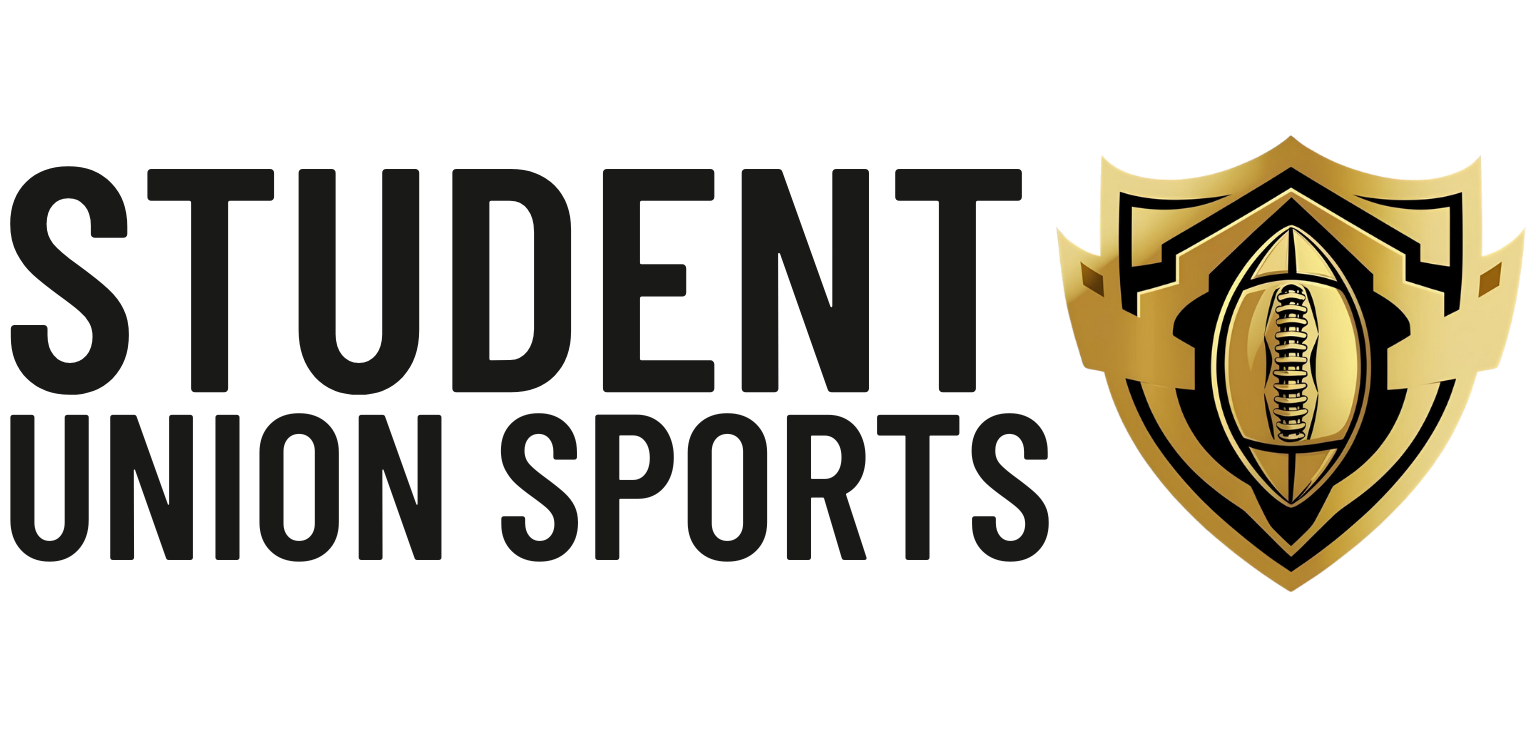Hello friends, it’s your friendly neighborhood Editor-In-Chief Patty Takes here. Today, we’re going to quickly dissect how to write a blog for Student Union Sports, things that must be checked off BEFORE submission, and how to stand out and ensure you make the homepage.
Step 1: Get Familiar with WordPress
Old Farts:
Remember Classic Editor? Boy, that transition to Gutenberg sure was fun. It seems we all have a decent handle on this now, however, should any of you guys have any questions lingering, never hesitate to ask.
NOTE: IF YOU USE THE WORDPRESS MOBILE APP, IT WILL SUBMIT IN CLASSIC EDITOR.
That’s not an issue, just be aware that when #editorial changes to Gutenberg, the format may change. We suggest using a computer, but understand it’s not always a possibility.
Youngblood:
To all of you that have joined Student Union Sports post-transition to the new format, this is the only one you’ve known. I believe it has simplified the process, however, you may disagree and have trouble navigating.
Your Step 1 homework is to explore the widgets/blocks WordPress allows us to insert:
Simply click on: “Add block”

This box will appear on your computer screen:

These nine blocks are far from all of the blocks we have at our disposal. Click on the arrow located to the right of “Most Used”, then a list of different categories of blocks should appear. Just play around, explore. My personal favorite category is “Embeds”.
Headings: The Best Separation Since Pete Carroll and USC.
Among these block types is a capital “T”; clicking the “T” allows you to insert a heading. Headings are a great way to break up sections of text and help the reader identify what they’re about to read.


Adding headings can also improve your readability score. If a heading isn’t used at least every 300 words, you’ll get dinged. Using any heading will help you, but here are a couple of tips and tricks to using the BEST headings for your post:
- BOLD – bolding the text of your heading will make it pop from the view of the reader. For some odd reason, if you don’t bold the heading, it will look VERY similar to the text.
- Use different sizes is descending order –
- H1 (largest): size of the title; nothing should be as big as the title, so stay away from H1.
- H2: still pretty large, but not as quite as big as H1; SUGGESTION: I still would prefer you to not use H2 because it’s disproportionate from the rest of the text.
- H3 – H5: This is the sweet spot! H3 should be for primary headings. H4 is perfect for subheadings and H5 is the next step in case you have another sub-section to the subheading.
- H6: is almost smaller than the body itself, so generally keep away from H6 unless absolutely necessary.
- Try to keep headings short & on topic – This is nitpick-y, however, you’ll improve your Search Engine Optimization score, or SEO (we’ll get to this in a minute), if they include words from your title and the post’s “keyword” (we’ll get to this in a minute, too). Adding in a little humor can catch a readers eye. We’re not M-S…E-S…P-N, we’re Student Union Sports, so we’re not going to judge if it’s not the most professional heading in the world.
But to use headings effectively, you’ve actually got to write something down:
Step 2: Write.
Pretty straight forward; it’s your post, your name is on it, you’re in charge here. Find a topic, whether it’s in the news, in #articleideas on Slack, or if it’s on your mind; if it pertains and relates to college athletics, we want to post it on Student Union Sports.
#Editorial is here to help. We’re not trying to change the content of what you’re writing. We MAY change or eliminate a sentence when deemed necessary, but it’s more than likely a grammar issue and will be rewritten. Occasionally a change will be made due to clutter, but most changes to content are cleared by the original writer of the post.
Keep it neat, don’t be a weirdo when it comes to formatting. Short, concise paragraphs (less than 150 words), and organized. After that, it’s up to you.
Step 3: Writing to SEO
Okay, get ready for an overload of images, but this is important and necessary for the growth of our site:
Readability Analysis
When you have an issue with “Readability analysis”, specifically passive voice, transition words, sentence length, paragraph length and consecutive sentences, in the “Yoast SEO Readability analysis” dropdown, an eye-icon will appear. If you click on the “eyecon”, it highlights the specific issue in your text.

Passive Voice:
Considering we’ve all had high school English classes, I’d expect we know the difference between active and passive voice. In active voice, the subject of the sentence is doing the action. In passive voice, the action is being done unto the subject.
Journalism preaches and requires active voice. We try our best here, but it’s not make or break, however, if you’re looking for ways to improve your usage of passive voice, look no further:

The phrase “to be” is one that we notice the most in #editorial. When writing your blog, eliminate as many “to be” phrases that pushes the action to the front and the subject to the end of your sentences. Sometimes it takes some work, but there’s always a way. If you need some help, let #editorial help out!


Consecutive Sentences:
Pretty straight forward, but your readability score will appreciate it if you’re not starting every sentence with the same word or phrase. Use team names, school names, “they” or anything that mixes it up.
Already Covered…
Mentioned this a little earlier, however, here’s a reminder: Headings are your friend. Have heading break up the text at least every 300 words.
Also, make sure paragraphs don’t extend past 150 words.
Transition Words & Flesch Reading Ease:
Honestly, the best advice I have here is to write however you’d like. Remember, we’re not looking for Shakespearian art at Student Union Sports, yet we’re not opposed to it. Transition words come naturally (if you add a list, it will negatively impact your score, but don’t stress too much) and the Reading Ease score just makes sure it’s easily understandable to Google algorithms.
Perfection Is NOT Required:
In the words of Andre 3000 and John Legend’s BANGER, give me the green light…I’m ready to go right now. Not everything needs to be perfect to get that green light. Some of the topics carry a heavier impact, but typically you’ll be in the clear with one “red” or two “orange”.

Focus Keyphrase
Alright, welcome to hell. Just kidding, it’s really not that difficult with a small amount of effort, but it’s what gets us clicks and drive ad-revenue to Student Union Sports, pushes our posts to Page 1 on Google, etc…
Whether you prefer to periodically check throughout writing or if you would rather check once you’ve completed the blog, IT IS REQUIRED that a key-phrase is added and corrections attempted, or else any submission will be returned to draft status until those corrections are made.
Alright, let’s learn how to attack this…
Before you even start writing, below is what you’ll see in the Focus Keyphrase tab.

Add in a keyphrase and it’ll expand quite a bit.

Your key phrase should be extremely relevant to the content of your blog, included in the title and a balance between generalized and specific.
Example:
Title: Florida Gators Quarterback Tim Tebow Hits Game Winning Grand Slam
- Too General/Not Relevant: “Florida Gators” or “Grand Slam”
- Too Specific: “Florida Gators Quarterback Tim Tebow”
- Good: “Tim Tebow”
- Excellent: “Tim Tebow Grand Slam”
Meta Description
Your Meta description is what appears underneath the title and slug on a Google search result page. If you don’t add one, Yoast SEO will likely add one that includes a relevant portion of the text automatically, HOWEVER, don’t do that. Your SEO will get dinged up, and once again, we’ll return to sender and put it back in drafts.
Here’s how to find it:
Scroll to the Yoast SEO drop down and click on “Edit snippet”. A few options appear including Meta description. Add the description, then close the snippet editor and you’re done.
WARNING: If you close your window after saving the post to come back later, the Meta description doesn’t always save. Check before you submit.


Internal & Outbound Links
We recommend adding one of each to boost your score.
An Internal Link is interlinking a link to another post from StudentUnionSports.com.
An Outbound Link is interlinking to another site, whether it’s a tweet, a YouTube video, etc.
To add a link, highlight the text you’d like linked with your cursor, click the button that looks like a chainlink, and paste the link. Then click the down-left arrow to make things official.
For extra brownie points, click the three dots next to the arrow and have the interlink open in a new page.
Interlinking is very important in creating a web of connected Student Union posts. It helps our relevancy in a big way, however, in the spirit of relevancy, make sure that what you’re interlinking to your post is relevant to the content of your blog.
Disclaimer: widgets for Twitter, YouTube, etc, do NOT count as interlinks.
Don’t Worry ‘Bout It Too Much
We don’t really pay too much attention to Image alt attributes.
Step 4: Featured Images, Titles & Categories
Featured Images
I CANNOT STRESS THIS ENOUGH: FEATURED IMAGES MUST FIT A 5:3 PIXEL RATIO (HORIZONTAL/LANDSCAPE). *appears as 3:5 on some MacBooks*
I don’t care where the image comes from, but keep it relevant to the post, as this appears on social outlets when the link is shared. Crop the photo on your phone, your computer or ask for help from your friendly neighborhood editors; we’re happy to help.
Titles
For the sake of uniformity on the Student Union Sports homepage, please capitalize the first letter of each (important) word in your title. I know that’s not what your high school newspaper class taught, but the blog life is a different game. Thank you.
Categories
Categories groups articles on our site and also helps Google recognize those groups, too.
Some quick rules:
- The sport must be set as the “primary category.”
- Select your name as a category.
- Select any conference associated with the blog.
#Editorial will determine what is Featured content, in terms of appearing on the Student Union Sports home page or in the home page scroll.
Step 5: Submit for Review!
Congratulations, you’re almost finished. Click Publish, then Submit for Review in the top right corner. Wait for it to tell you it was submitted successfully and then #editorial will try to post as soon as possible, barring any hitches. We appreciate your patience.


Wrap Up!
If I missed anything or you still have questions, don’t hesitate to DM and ask me on Slack!
I know that was a lot of information to consume at once, but consider this a checklist and guide that will be available to you in the future and refer to it as much as you’d like!

Alright, so if you’ve read this, let me know what you see in the image above in a DM on Slack, just so I know you’ve reached the end. It’s the Bo Callahan test.