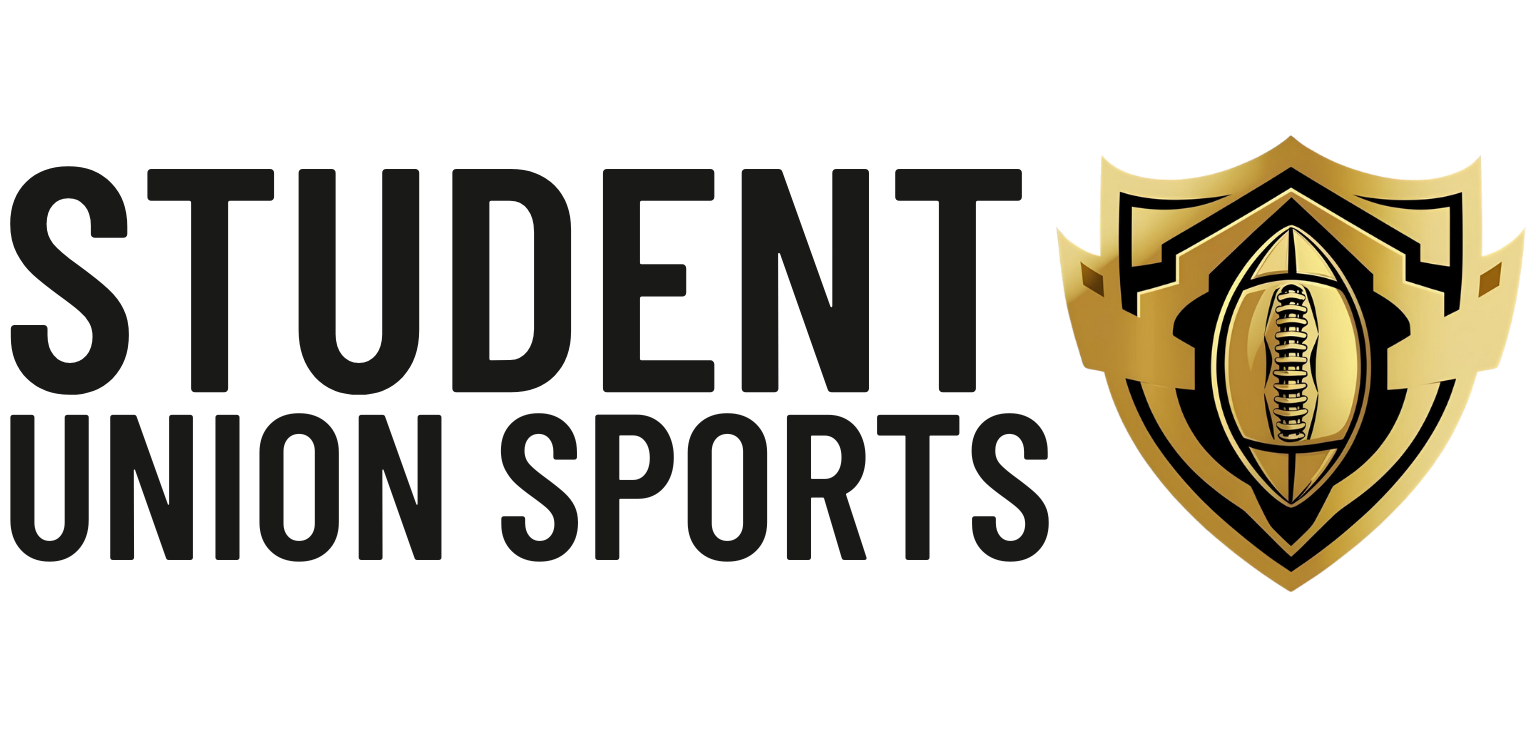Getting Started
Getting started with WordPress is very easy. You will be sent your login info from someone at StudentUnion and can use it to login here. This will be the first screen you will see
This is your home dashboard and where you can access everything you need to find.
The first thing you will want to do is create your first post. Click on posts in the top left menu bar to get to this screen:
You will be able to see all current posts on the site here, any saved drafts, and any articles waiting to get edited. From this screen click Add New. This is your screen where you will write your article:
Make sure to title you article first so it creates a friendly URL to share. From there you will go to the text tab to write your article. It is imperative to start here with your text. We will worry about visuals/formatting later.
Once you have written your article you need to make sure it is categorized correctly and you set a featured image. The category puts the article in the part of the website (Football, basketball, or baseball) and puts it in your portfolio. So, ensure your name is selected and whatever sport it is under is also selected. You will also need to set a featured image for your article.
Click here to learn how to set a featured image.